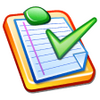Tool that is used to convert movie formats to HD movies
Tool that is used to convert movie formats to HD movies
Vote: (1 votes)
Program license: Trial version
Developer: Aiseesoft Studio DE
Version: 6.2.6
Works under: Windows
Vote:
Program license
(1 votes)
Trial version
Developer
Version
Aiseesoft Studio DE
6.2.6
Works under:
Windows
Pros
- Supports a wide range of HD and SD video formats
- Compatible with many devices and editing software
- Includes comprehensive video and audio editing tools
- Maintains high-quality output during conversion
- Offers an option to convert 2D videos into 3D
Cons
- May have a learning curve for new users
- Advanced features may be intimidating for casual users
Aiseesoft HD Video Converter is a robust tool designed for users who seek to convert their high-definition content into various formats without compromising quality. This application is perfect for individuals who need support for a broad range of HD, 4K, and SD video formats and wish to make their content adaptable for different devices and video editing software.
Conversion Capabilities
The Aiseesoft HD Video Converter distinguishes itself with its capability to handle a comprehensive array of video formats. Whether you're working with M2TS, MTS, TS, MOD, TOD, MXF, MP4, MOV, AVI, MPEG, MKV, WMV, or other common formats, this software can convert them efficiently. In addition to its video conversion prowess, the application adequately serves as a tool for converting SD videos in formats such as FLV, M4V, SWF, VOB, and WebM. The functionality extends beyond video, allowing the extraction of audio tracks from video files, offering a selection of output formats like MP3, AAC, FLAC, OGG, and AIFF.
Device and Software Compatibility
Ensuring that the converted videos can be seamlessly integrated into various ecosystems is one of the strong suits of Aiseesoft HD Video Converter. It caters to diverse devices ranging from the latest iPhones, iPads, and Samsung Galaxy phones to other portable devices. Furthermore, it addresses the needs of professional and amateur video editors by ensuring compatibility with revered video editing platforms, including Sony Vegas, Adobe Premiere Pro, and Windows Movie Maker. This compatibility guarantees that users face no hurdles in integrating converted videos into their workflows, preserving the original quality with zero loss during conversion.
Video Editing Features
Video enhancement is another area where Aiseesoft HD Video Converter shines. Beyond mere conversion, the software is equipped with editing tools that empower users to personalize their videos. Tools available include options to adjust brightness, contrast, saturation, hue, and volume. The interlaced video effect improvement feature is a notable addition that helps in optimizing video quality.
Users can also trim videos to their preferred length, crop out unwanted sections, and select the zoom mode to define the video aspect ratio. The capability to apply text or image watermarks provides an extra layer of customization, offering control over position and transparency. Another enticing feature is the provision to transform 2D videos into 3D, allowing users to enjoy immersive content with compatible 3D devices.
Conclusive Assessment
Aiseesoft HD Video Converter stands out for its ability to provide a seamless and efficient conversion experience. With its broad format support, device and software compatibility, plus its suite of video editing tools, it serves both casual and professional needs. However, while the interface is intuitive, new users may require some time to familiarize themselves with the available features to fully harness the software’s potential.
Pros
- Supports a wide range of HD and SD video formats
- Compatible with many devices and editing software
- Includes comprehensive video and audio editing tools
- Maintains high-quality output during conversion
- Offers an option to convert 2D videos into 3D
Cons
- May have a learning curve for new users
- Advanced features may be intimidating for casual users